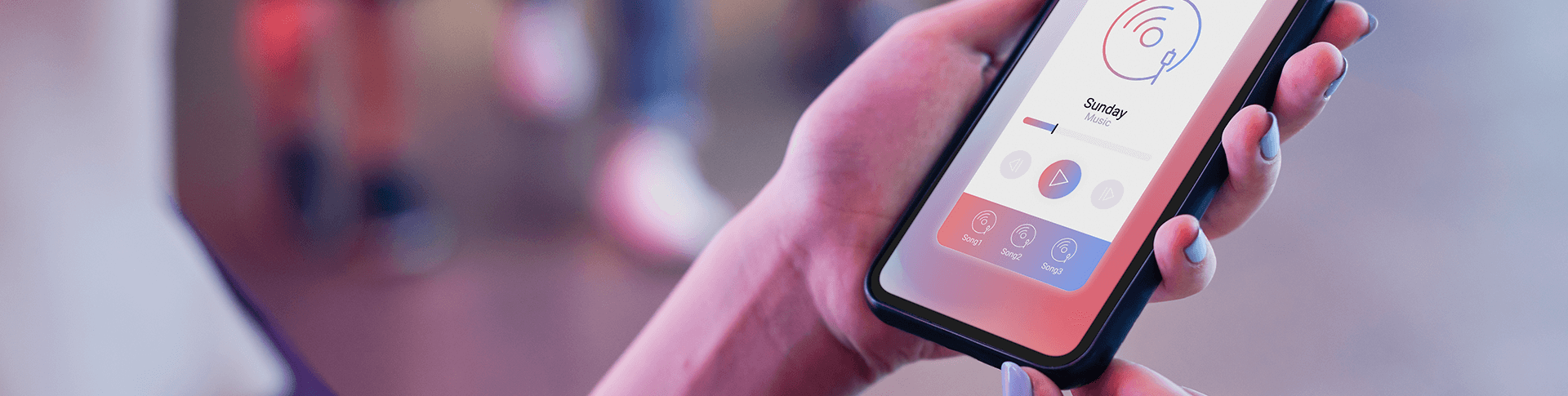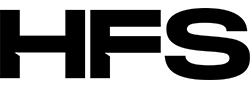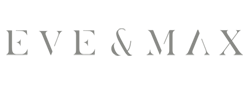Community Musician
About Community Musician
Community Musician is a mobile app for musicians to connect online and interact with musicians in local communities. It gives communities a platform to express and pursue music, exchange tips on instruments, and organize live shows.
The client needed an iPhone app designed, serving as a one-stop solution for all music lovers.
Whether a person wanted to learn music, buy or sell a musical instrument, rent a space for rehearsals, talk to composer, or give or take classes for any specific genre of art, the mobile app needed to incorporate all the basic functionalities.
The mobile application also had to make the demand meet the supply in an easy and interesting fashion with concepts like beats.
BluEnt came up with 9 modules that served as the key features and functionalities to not just design and develop the music app but also monetize it.
The architecture was developed to build an effective, high-quality application using .net framework for speed, security and lower risk.
The user has to log in with Facebook or Google+ or sign up with email, after which the he or she is directed to the main page to enter in each section:
Band, Space (post ads for rent), For Sale (post ad to sell musical instrument), Play, Learn, Record, Article and Discuss.
-
BAND – After registering with the Community Musician app, the user can create a Band profile. The Band can be used to upload songs, videos, images and upcoming play details.
Users can create multiple profiles (up to 10). When users click on the Band icon, the context menu list will be displayed with “last visit”, “band love”, “discover bands”, “my band”, “notifications”, and “redeem beats” options.
Notifications and redeem beats will be common for all modules. -
SPACE – On the home page, there will be an icon for Space on the top right. Here a user can post an ad for a space on rent.
User can post multiple ads for his multiple spaces. When a user click on the Space icon, the context menu list will be displayed with “last visit”, “find space”, “list space”, “your space”, “notifications”, and “redeem beats” options. -
FOR SALE – For any buying and selling transaction via app, users can post ad(s) for their instrument(s).
When a user clicks on the “For Sale” icon, the context menu list will be displayed with “last visit”, “sell it!”, “buy it!”, “just browse”, “notifications”, and “redeem beats” options. -
PLAY – It gives the information about upcoming performances of bands.
Here users can search upcoming performances of their favorite bands or near their locations. They can book tickets by clicking on Play. It will navigate them to the ticket master site on the browser.
When a user clicks on the Play icon, the context menu list will be displayed with “last visit”, “find performances”, “list performances”, “my performances”, “notifications”, and “redeem beats” options. -
LEARN – A user can find music teachers and lessons uploaded by teachers. A user can also create his profile as a teacher and upload online lesson samples.
When a user clicks on the Learn icon, the context menu list will be displayed with “last visit”, “find a teacher”, “list lessons”, “my lessons”, “notifications”, and “redeem beats” options. -
RECORD – A producer user can create a profile and can list his or her services. Music can be uploaded here.
When a user clicks on the Record icon, the context menu list will be displayed with “last visit”, “find producers”, “list services”, “my music”, “notifications”, and “redeem beats” options. -
READ – A user can post and find articles by search.
When a user clicks on the Read icon, the context menu list will be displayed with “last visit”, “find articles”, “post articles”, “my articles”, “notifications”, and “redeem beats” options. -
DISCUSS – This is a forum module. Users can ask something about music with a title and a detail description.
The users in his or her community can help find an answer.
When a user clicks on the Discuss icon, the context menu list will be displayed with “last visit”, “find topic”, “create topic”, “my threads”, “notifications”, and “redeem beats” options. -
BEATS – Beats is a concept for promoting the mobile app. The user will get “beats” on every input he or she enters in the app.
The user can also earn beats via installing an app, uploading a link of his or her song or video, performance/play information, rating a teacher/producer, uploading ads for selling musical instruments, answering a community, renting space, or creating a band profile.
Maximum Value. Achieved.
BluEnt successfully developed a mobile app with an excellent user interface experience and also made the iO app popular among the music community.
We have an efficient team of iPhone and Android mobile app developers who come up with phenomenal mobile apps ideas that transform into perfect mobile apps after development.
We have received accolades from our client for our work and were given the responsibility of maintaining their website and mobile app.