You may be an Apple user, or you may be an Android user – unknowingly or knowingly, that makes you a part of the whopping 98% market share these two capture. That being said, you need your app to cater to both of these individually strong and technologically different platforms.
Apple and Android phones differ in many ways. Functionality, Pricing and Design being 3 main differences. What might work for an iOS platform necessarily does not work for an android platform. If your app developer tells you otherwise, you should know there’s some fishy business.
Here’s a set of guidelines which will give you a deeper understanding about the individual platforms and reveal the blind-spots hiding in your company’s app:
1) APP MAKING TOOLS: Both Apple and Android platforms have different tools to create an app.
-
APPLE: Joining Apple’s developer program provides you with necessary equipment for app creation. The program lets you get your hands on their beta software, advance app capabilities, extensive beta testing tools and app analytics.
-
ANDROID: The first step is to sign up for a Google Play Developer Having a step by step guide gives a developer a chance to hone their skills. You get enough room to test your app and iron out the wrinkles before launching your app to the market place.
2) LANGUAGE: English, Spanish, Mandarin or German? No. We are not talking about those languages.
Like humans, computers and mobiles communicate with each other in the form of different languages. Apple and Android platforms are no exception to this rule.
-
APPLE: Objective C is the language you should be fluent in if you are curating an app for the iOS market. Objective C, the lesser known cousin of the common C language is not hard to learn with a C or C++. There might be some challenges initially, but one can easily navigate through Objective C.
-
ANDROID: Android chose to go the easier but lengthier way and stuck with Java.
Not sure what all of this means? We can be your translators. Find out more Consult our Android & iOS developers.
3) DESIGN: Both the platforms have a signature style that you need to adhere to when creating an app. Your app should look native to the different platforms. The basic design differences amongst the two are:
-
APPLE:
a) Two words; Minimal and Crisp design. Apple has been making their products and services with that narrative since the beginning of time. An iOS app, your icons or content value of your app should not never look or feel congested. Design elements that do not provide any function for the app should be omitted whenever the case.
b) Navigation on iOS is in the form of a tab bar, which prevents causing any obstructions for the user.
c) Placement of title remains in the center of the screen.
-
ANDROID:
a) Android apps take a livelier and vibrant approach to creating apps. They want to connect with users using interactive media and colorful icons. Android apps depend heavily of infographics and provide a much more in-depth experience for a user. Take Google Maps for instance.
b) Android platforms use drawer form menus to facilitate navigation in their phones.
c) Placement of the title remains on the top left side of the screen.
4) OPERATING SYSTEMS: Apple runs on Apple. Any purpose you would want your app to achieve, from developing to maintaining—it is a necessity to have a Mac and only Mac. Your iOS app cannot run on any other platform. However, an Android app is versatile in nature and can be created on Windows, Linux and even on Mac itself.
5) APP REVIEW: Before you can put out any app up in the iOS app store or Google Play, you have to get it reviewed:
-
APPLE:
Generally, an app takes up-to a long 3 weeks’ time to get reviewed in its initial phase. You should plan the launch of your app in such a way that if there are some minor mistakes, you have enough time to rectify them. If you have to redo your app all over again you have to start a new cycle.
-
ANDROID:
Android is far more lenient than Apple when it comes to reviewing an app, taking no longer than a day or two for your app to show up on google play the next day after being reviewed. This time frame gives you enough time to see who your app is reaching and weeding out the bugs (if any) depending on your customer reviews, making your app up-to-date.
6) INTEGRATED DEVELOPMENT ENVIRONMENT (IED): An IED is a software which facilitates application development. A typical IED software includes a code editor, data structure browsing (a.k.a the interpreter) and a debugger expedites the process of actions needed to be executed by an app developer. The graphical user interface (GUI) has overtaken the old menu-based interface of the past which makes an IED all the more appealing and maximize productivity, all in one go. Needless to say, both Apple and Android platforms have their own IED applications:
-
APPLE:
Apple uses XCode to create applications, which they keep updating. However, apple has introduced Swift IED, a new language which allows developers to code in a more interactive and fun with the syntax being concise yet expressive.
-
ANDROID: Android on the other hand uses Android Studio along with IntelliJ IDEA, which is a Java based IED, the language Android communicates in. Android made the switch from Eclipse IDE alongside with Android Development Kit for convenience’ sake, which indeed did work out in their favor.
In Conclusion, let’s take a look at this chart which covers up all of the topics mentioned above:
Feel lost because of all the technicality? Need professional assistance? Shoot us your queries here and we will be more than happy to assist you.
Maximum Value, Achieved.



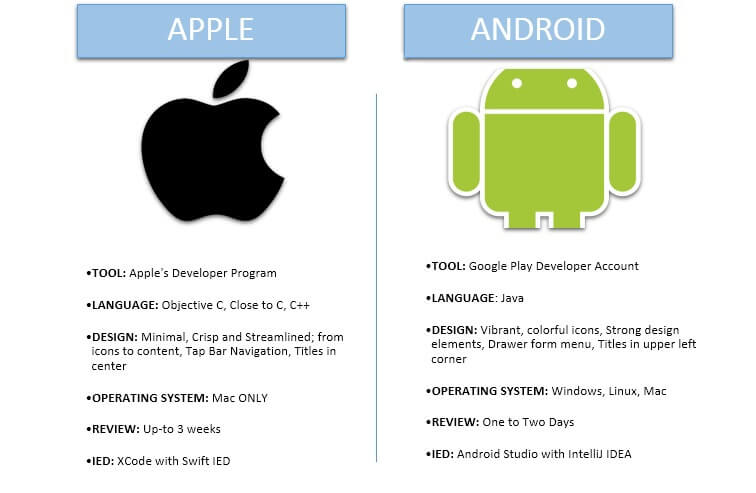
 How Much Does App Development Cost? A Budget Estimation Guide
How Much Does App Development Cost? A Budget Estimation Guide  Using Angular to Develop Mobile Apps Can Be a Game Changer for Your Business
Using Angular to Develop Mobile Apps Can Be a Game Changer for Your Business  Pros and Cons of the WooCommerce Plugin for Online Merchants
Pros and Cons of the WooCommerce Plugin for Online Merchants  Mean Stack vs LAMP Stack: Which One is Better for Your Business?
Mean Stack vs LAMP Stack: Which One is Better for Your Business? 
