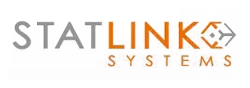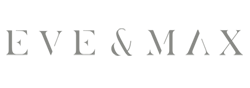Alsbridge Sharepoint
About Alsbridge Sharepoint
Alsbridge is a benchmarking, outsourcing and transformation advisory firm that focuses on consultancy services for planning and evaluation.
Ranked as the number one outsourcing advisory firm three years in a row, Alsbridge provides data-driven outsourcing consulting and benchmarking services.
BluEnt has been the preferred technology partner for Alsbridge for more than ten years now. BluEnt has designed their benchmarking tools, web portals and website.
When the team at Alsbridge decided to build a centralized portal for their employees, BluEnt was their first choice. BluEnt has designed their benchmarking tools, web portals and website.
Alsbridge needed an intranet system which allowed employees to access information from different department sites. The intranet also had to include tools which would be hosted on Sharepoint servers or a custom dot net environment.
Alsbridge Sharepoint
About Alsbridge Sharepoint
Alsbridge is a benchmarking, outsourcing and transformation advisory firm that focuses on consultancy services for planning and evaluation.
Ranked as the number one outsourcing advisory firm three years in a row, Alsbridge provides data-driven outsourcing consulting and benchmarking services.
BluEnt has been the preferred technology partner for Alsbridge for more than ten years now. BluEnt has designed their benchmarking tools, web portals and website.
When the team at Alsbridge decided to build a centralized portal for their employees, BluEnt was their first choice. BluEnt has designed their benchmarking tools, web portals and website.
Alsbridge needed an intranet system which allowed employees to access information from different department sites. The intranet also had to include tools which would be hosted on Sharepoint servers or a custom dot net environment.
The feed was to be a combination of a variety of information such as:
-
Corporate News
-
Sales Pursuits
-
Services
-
Employee News
-
Quick and External links
-
Widgets
-
Events
-
Surveys
-
Training
-
Help Desk
BluEnt made use of the Sharepoint online solution and integrated it with a Live Drive for business, Office 365 and Sharepoint Sites of other departments. All the tools were placed centrally so that the employees could use the information easily.
Microsoft SharePoint enables a virtual office for sharing documents, tasks, calendars, etc. even when a user is disconnected. Colligo apps were used to provide full offline access to content with configurable sync technology, making it easy for consultants to access latest files. It ensures that their own files are shared automatically with co-workers as soon as they reconnect. The results have been an amazing 30-40% increase in productivity and a lot less frustration.
Phase Zero: Prerequisites & Project Planning
-
Project Delivery Kick-Off
-
SharePoint Functional & Architectural Overview Presentation
-
Finalize Project Roles & Responsibilities
-
Identify SharePoint Service Owners & Ongoing Operations Team
-
Identify Product Keys
-
Envision Solution & Project Approach
-
Plan SharePoint Farm Install Tasks & Task Coordination
Phase One: Design Infrastructure Architecture
-
Analyze & Design Infrastructure Architecture
-
Document Infrastructure Architecture
-
Document SharePoint Server Build Guide
-
Document Office Web Apps Build Guide
-
Confirm Hardware Specification
-
Provision Production Farm (Physical/Virtual) Servers
-
Provision Test Farm (Physical/Virtual) Servers
-
Identify Web Application Naming Convention for Collaboration, Search, My Site, Portal, and Central Administration
-
Create Farm Service Accounts and Admin Security Groups (Domain Accounts)
-
Planning Session – Operational Roles and Responsibilities
-
Planning Session – Scheduled Jobs
-
Planning Session – Backup and Restore
-
Deployment Prerequisites Complete
Phase Two: Deploy Test Farmand Deploy Production Farm
-
Review Farm Infrastructure & Prep Environment
-
Install SQL Server and Patches on Database Server
-
Install SharePoint Prerequisites
-
Install SharePoint and SharePoint Patches on Servers
-
Install Language Packs
-
Configure Application Servers and Establish a SharePoint Farm
-
Install & Configure Office Web Apps
Provision Web Applications
-
Provision Collaboration, Search, My Sites, and Portal Web Apps
Provision Service Applications
-
Provision Managed Metadata Service
-
Provision SharePoint Search Service
-
Provision User Profile Service
-
Configure SharePoint Search and Schedule Content Indexing
-
Schedule SQL Server Backups & Monitoring
Conduct Security Review & Assessment
-
Assess Security Architecture
-
Assess Data Sensitivity
-
Verify OS Hardening
-
Configure Intrusion Detection Monitoring
-
Conduct a General Vulnerabilities Assessment
Phase Four: Conduct Pilot
-
Plan Training Strategy
-
Design Service Request & Support Procedures
-
Drive Pilot Adoption & Collect Feedback from Users
Phase Five: Plan Rollout
-
Review Branding Policies & Guidelines
-
Review Wireframes & Mock-ups
-
Design UI
-
Plan User Adoption and Rollout
Here are some of the key areas that added value for the end user of this intranet product.
-
Better support for mobile devices
-
Social computing
-
Better performance
-
Improvements in high availability and disaster recovery
-
Improvements in eDiscovery
-
Improvements is business intelligence
-
Improvements in workflow
-
Improvements in search
-
Improvements in Web Content Management
-
Cross-site publishing and catalogs
-
Category pages and catalog item pages
-
Managed navigation and term sets
-
Content Search Web Parts
-
Variations and translation
-
Image renditions
-
Device channels
-
Analytics processing and recommendations
-
User segmentation and query rules
-
Continuous crawls
-
SEO capabilities
-
Search REST API
-
Our deployment plan:
-
Phase 1: Prerequisites & Project Planning
-
Phase 2: Design Infrastructure Architecture
-
Phase 3: Deploy Test Farm and Deploy Production Farm
-
Phase 4: Conduct Pilot
-
Phase 5: Plan Rollout
Technology
Stack
-
SharePoint 2013
-
SQL Server 2012
The synchronization of documents between Cloud and Self Hosted Sharepoint Server Sites was a challenge. The cloud version integrated well with Active Directory, Live Drive and Office 365 and other Microsoft Sharepoint sites and widgets, but the real troubleshooting was in the process of synchronizing over 25000 documents (works till up to 25K) and long file names.Since Kwela consultants were standardized on Windows laptops, the company chose to install the Colligo Windows app.
Maximum Value. Achieved.
BluEnt believes in exceptional, timely services for all our clients. We leave no stone unturned for them.
Uninterrupted support & back-up: On occasion Kwela has experienced server outages – twice with data loss. First, with Colligo, the consultants were able to just keep working, unaffected. Second, Kwela also discovered that they could use the local files on consultants’ laptops to replace any lost files on the server which became a huge value-add on for Alsbridge.
Superior performance: The Colligo app eliminates network latency and time outs by caching content locally for the best possible performance. Syncing is done in the background, which means that work continues uninterrupted.
Ease of use: Colligo delivers the usability expected from a desktop app – such as ‘drag and drop’ function of files to SharePoint with prompts for required metadata to ensure that everything is properly tagged and classified.